
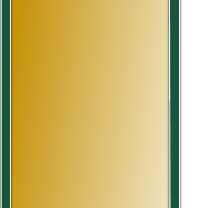
Make Us Your Homepage
The start page is the first page that you see when you launch your browser. It is also the page that you default back to when clicking the "Home" button in your browser
A CURRENT LIST OF SUPPORTED BROWSERS:
![]() Internet
Explorer 11.0
Internet
Explorer 11.0
- Select "Tools" then "Internet Options" from the toolbar at the top of the window.
- In the "Home page" section, paste or type the following: http://www.citizensbankinfo.com/ into the "Address" box and click "OK."
![]() Google Chrome
Google Chrome
- Select "Customize and Control Google Chrome" (the 3 dots on the right side of the toolbar)
- Click on "Settings"
- Where it reads "Appearance" paste "http://www.citizensbankinfo.com/" without the quotes into the Space below the New Tab Page that reads "Enter custom web address."
![]() Firefox
Firefox
- Select "Open Menu" from the toolbar at the top of the window.
- Click on the tab labeled "Genral"
- Paste or type the following: http://www.citizensbankinfo.com/ into the "Home Page field"
![]() Safari
Safari
- Choose Safari > Preferences, then click General.
- In the Homepage field, enter "http://www.citizensbankinfo.com/". To simply use the webpage you’re currently viewing, click Set to Current Page.
-
Choose when your homepage is shown.
- Open new windows with your homepage: Click the “New windows open with” pop-up menu, then choose Homepage.
- Open new tabs with your homepage: Click the “New tabs open with” pop-up menu, then choose Homepage.